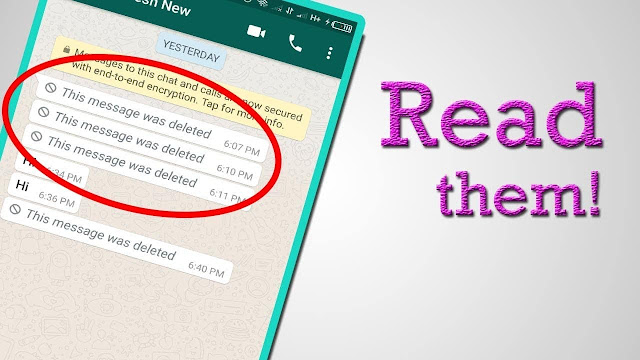
WhatsApp Aplikais itself is a chat application in which many advanced features, where we know just a chat,, but can also to make the phone, and also send each other unique stickers. It can even be said WhatsApp this became the most popular chat app on Android 2018.
And we will provide a way to anticipate that is by knowing WhatsApp message has been deleted. So that can be used as evidence when your girlfriend dodge it, for who wants to know how to see WhatsApp chat is erased in android? then here's the full review.
In doing the trick how to find out WhatsApp this boyfriend's message we will also utilize an Android app called Recent Notification, for how to use the application Recent Notification we will review also complete with download link Recent Notification.
But when you install it then you have to set where we can check the source text is not known, because this application is not in the PlayStore. Immediately, you follow the steps from us, below.
How to find out WhatsApp messages have been deleted
1. First of all, you must download the application of Recent Notification first, and you can get it via Playstore or also you can open here.2. If your downloaded source is not from play store, then click allow this app to be accessed.
3. Next, make sure also WhatsApp app the latest version.
4. Then you just open the application Recent Notification that has been installed before.5. So when you open the application automatically message WhatsApp deleted will be easy we see.
Hopefully, our review on How to Know WhatsApp Deleted Messages can help you all.
Good luck.


