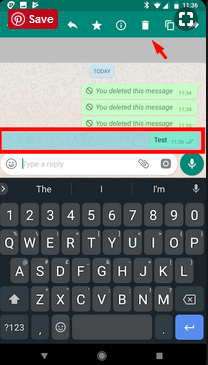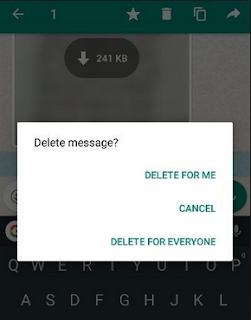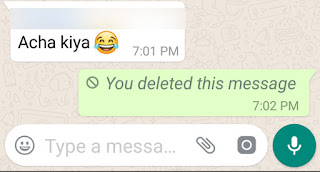Problems like this usually happen because of the number of conversations that are being run in one application. So many times we sometimes send messages to the wrong room.
How to remove messages WhatsApp already sent to others This is a new feature that is similar to the feature on the BlackBerry Messenger called Retract Chat only different names if in WhatsApp.
But before you can enjoy this feature, you should update WhatsApp app on your smartphone to the latest version.
The latest features can be run on various platforms such as Android, iPhone, desktop, and windows phone. So do not worry if you use WhatsApp on another platform.
How to remove a WhatsApp message that has been sent to someone else
Deleting WhatsApp messages that have already been sent are valid for both private and group messages. For the step,s, you can follow the instructions below.Personal Text Messages
1. First, open WhatsApp chat you want to delete.