
The problem is, if the video is set to autoplay, it will drain the data pretty. Fortunately, we have the option to turn off its autoplay so that it can save data, especially when using a cellular connection. Here's how.
On your Android phone or tablet
1. Open the Facebook app2. Tap the three horizontal shaped icons on the top right of the Facebook page
3. Scroll down and tap App Settings
4. Click Video Autoplay
5. Select an option
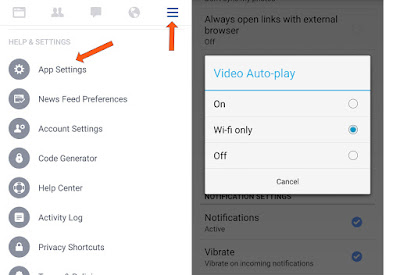
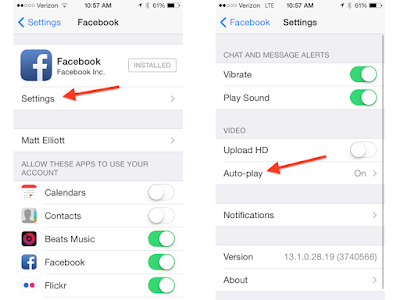
This way I hope to help you quickly to turn off the Autoplay feature on Facebook.


