
When Apple provides the Move to iOS app to make it easier for Android users to transfer their data to iPhone, Google takes advantage of the Drive app to do otherwise.
The process of moving data is very easy. You do not need a cable connected to a computer, just do the following steps:
1. Download the latest version of Google Drive on iOS and Android devices.
2. First run Google Drive on iOS, enter the Gmail account you use on your Android device.
3. After entering the main screen, press the three-dot icon at the top left, then press Settings.
4. There will be a number of options that appear, select Backup.
5. Google Drive will automatically back up from contacts, calendar, photos, video and more. But we may choose which will be backed up.
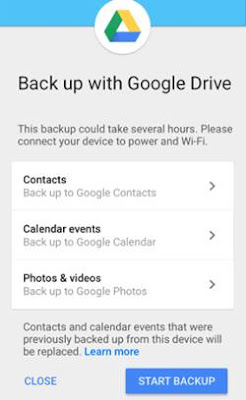
6. When finished selecting, press Start Backup. Give full access to the permissions that will appear on the screen.
7. Once the backup is complete, open Google Drive on Android. Instantaneous data will be synced to the phone.


