
As we know smartphone has a hardware or hardware structure should a PC / Laptop equipped Processor, Storage, and RAM as an important tool to run various applications in addition to its capacity are also equivalent to a computer device.
Then what about phones that have a small RAM capacity such as 1GB? Of course, you must be smart to utilize a limited capacity to open a large application such as playing games so that the phone does not experience restart itself.
Then is there any way to increase RAM capacity on Android? If it's a small capacity of RAM to be your problem, then this post is made specifically for you who have a smartphone with limited-sized RAM, see the explanation below:
How to add RAM on Android with Smart Booster app
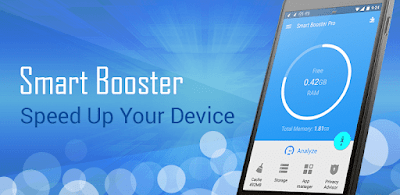
One
of the easiest and proven ways to increase the performance of RAM on a
phone is to use additional applications that are able to optimize RAM
performance so that applications run can run smoothly.
To use this application in accordance with our goal that is to add RAM performance following how.
1. The first thing you should do is download and install the Smart Booster app on your smartphone.
2.
At this stage the application is already installed on your android
device, now open the application Smart Booster and click Start now.untuk
start processing memory dumb removal and release capacity you can
directly click the Rocket logo button.
3.
If the process on the second way above is still considered not enough
to provide the desired performance then you can go to the settings menu
and click RAM Boost menu then you setting Boost level at Aggressive
level.
4. Not finished
with Level boost setting you can click check on Boost When Screen Off
option then change also option Delay to Boost when Screen Off become
Immediately
5. After that, you
have to set up the time lag of its RAM release so that the application
does not do the release process any time that can just close the
application you are playing, how to Click Boost automatically and change
the Threshold into 100MB then setting Boost Interval to 5 minutes or
can also more just adjust it with a suitable setting according to you.
You
need to know, if your Android phone is in a state of Root then you can
maximize it in the following way that is by going into the menu
Experimental By checking Root RAM Booster option so the release of RAM
will increase.
Thus, how to
add RAM on Android phones with ease just by utilizing a small
additional application that Smart Booster that can make the performance
of mobile phones become increasingly light and fast. The results of your
multitasking performance will not be interrupted even if the capacity
of the default RAM HP is not so great.


