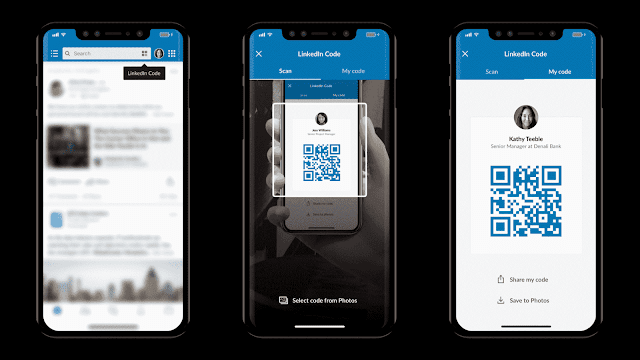
"Today we introduced LinkedIn QR code so you have a quick and easy way to find profiles from people you meet," LinkedIn wrote.
As for how to use this feature, as explained LinkedIn, that is simply by opening the LinkedIn app on mobile and scanning QR code accounts of people encountered in a business event.
"Thus, you can still connect with each other, no need to ask for a business card, how to spell a new person we know, or search for profiles manually on the phone," said LinkedIn.
This feature is available in the LinkedIn app for Android and iPhone. You can also put your LinkedIn QR code on your personal website, brochures, etc. to make it easier for people to know your professional profile.
This feature is available in the LinkedIn app for Android and iPhone. You can also put your LinkedIn QR code on your personal website, brochures, etc. to make it easier for people to know your professional profile.
Here are the more detailed steps using this feature.
1. Open the LinkedIn app on iOS or Android and click the QR code icon in the search field.
2. From here, you can detect QR code LinkedIn others and you will be redirected to their profile page. You can also upload your own LinkedIn QR code.
3. To view your LinkedIn QR code, click 'My code'. If you want to share the code via email, iMessage, or other apps, you can do that right from here.


