
This time, with iOS 11, camera icon on the application iMessage can be found easily on the App store icon and column iMessage lets users retrieve or select a photo from your Camera Roll.
In iOS 12, the camera icon only lets users take pictures. To send pictures through the Camera Roll, they have to open it from the icon App store first, and then select the icon Photos to choose images from your Camera Roll.
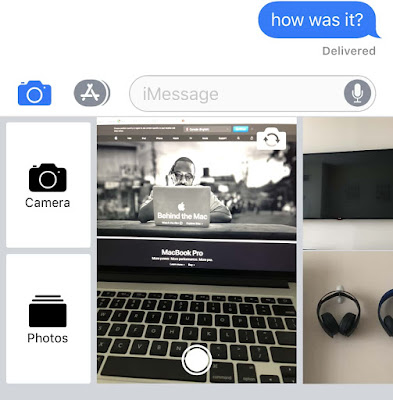
This update was judged impractical. Multiple users can already access these features on the beta version of iOS 12 say their disappointment via Twitter.
"The only thing that is the most annoying on iOS 12 so far is: how to add photos in separate keys into iMessage smaller at the bottom line, not at the main camera button like on iOS before, " says one of the users through the Twitter account @bjorn.
Other users, via a Twitter account @julipuli also complained about the same problem. "That is not fixed in iOS 12 beta 3: pressing the camera icon on the features of the iMessage, just open up the camera without access to take photographs in the galleries. The most annoying changes in iOS 12, "said.
The only reasonable possibility on updates in iOS 12 is to push its users into visiting the Apple App Store that is in the Message feature, where users can buy and download other features for applications as iMessage stickers, emoji, and special effects.
This is done because of the many Apple users who use images derived from Camera Roll. Therefore, it is felt appropriate by Apple for herding users into the App Store on iMessage.
However, with many expressions of the disappointment of taking action against iOS 12, hopefully, this can fix the iPhone maker back existing deficiencies in the system operations, in order to facilitate the users of Apple.


