
But, unfortunately, you can't repost posting another person directly on Instagram. Unlike the Twitter retweet feature, Instagram does not provide such features.
However, it does not mean you cannot repost posting another person on Instagram. You can still utilize third-party applications that can help you repost posting on Instagram. For more details, see the explanation below.
How to Repost on Instagram
Intuk reposts posting another person on Instagram, you must use a third party application to do so. In this discussion, we will discuss two applications to repost someone else's postings on Instagram i.e. Repost for Instagram – Regrann and Insta Save & Repost. The following 2 ways repost on Instagram easily:1. How to Repost on Instagram with Regrann
Regrann – Repost for Instagram allows you to repost the images and videos on Instagram without watermark. With this application, you can also save the photo or video to your phone Instagram. If you would like to schedule a repost Instagram and remove ads, you can use Regrann Pro. How to repost on Instagram good posting in the form of pictures and videos with Regrann is very easy. Note the steps below.1. Download Regrann – Repost for Instagram at Play Store.
2. then, after the application Regrann installed, sign in to Your account with Instagram then select a picture or video that you want to repost. Click the three dots that are at right angles.
3. After that, select the option Copy Link.
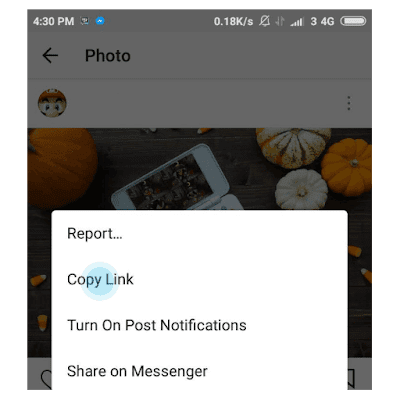
4. You will be redirected to the application Regrann – Repost for Instagram. Select the image icon Instagram is in the bottom right corner of the image.

5. Then will appear and click OK.
6. Next, you only need to set up Your posting as you want to start either crop or effect. After that, you simply enter the caption and do some additional settings in Your postings.
2. How to Repost on Instagram with Insta Save & Repost
Insta Save & Repost for Instagram allows you to repost photos or videos of people on Instagram you. In addition, you can download photos and videos to your gallery Instagram with just one tap and you can share photos and videos directly to your friends or your own Instagram.How to do repost pictures and videos with Insta Save & Repost is very easy. Note the steps below.
1. Download Insta Save & Repost in Play Store.
2. Then, after application of Insta Save & Repost attached, sign in to Your account with Instagram then select a picture or video that you want to repost. Click the three dots that are located in the upper right corner.
3. After that, select the option Copy Link.
4. Next, open the Save and Repost Insta application, automatically the images you have selected (in-copy link) will appear in the application. Click the share.
5. Then, will perform some of the social media options as a destination for sharing. Select Instagram.
6. Next, you only need to set up Your posting as you want to start either crop or effect. After that, you simply enter the caption and do some additional settings in Your postings.
The discussion this time about how to repost on Instagram with posting in the form of photos or videos using third-party applications. Hopefully, it can be useful to all of you.
Don't forget to share it and good luck.


