
In addition, the service also helps document sharing over long distances and without having to meet directly, as you need to do when sharing documents traditionally by exchanging flash disks, or floppy disks in previous generations.
Here are the steps you need to take to take advantage of the ease with which Google Drive is served by sharing and distributing documents.
1. Drive access from the menu in your Google email account, via the six little box icon next to the Google account profile picture.
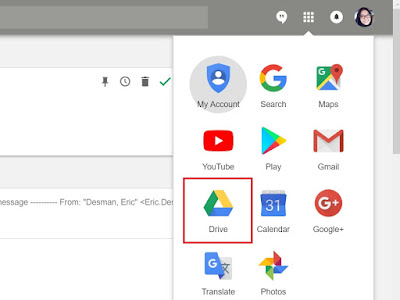
2. Select the document either in the form of individual files or folders, that you want to share in Drive if it's already stored in your account, or add the desired document to Drive.
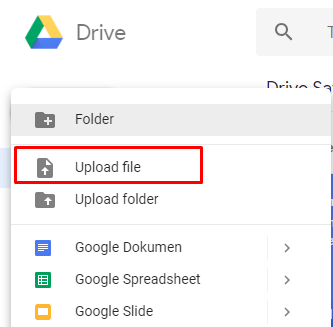
3. After selecting the document you want to share, right-click on the document and click share.
4. Clicking on the Share option will display a small window asking you to enter the email address of the colleague you want to go to. You can add more than one peer email to share the same document.
5. Then, click Send to send the invite to access the shared document. You can also copy links to be able to share documents with other colleagues via email.
Hopefully, the above ways can help and can work.





