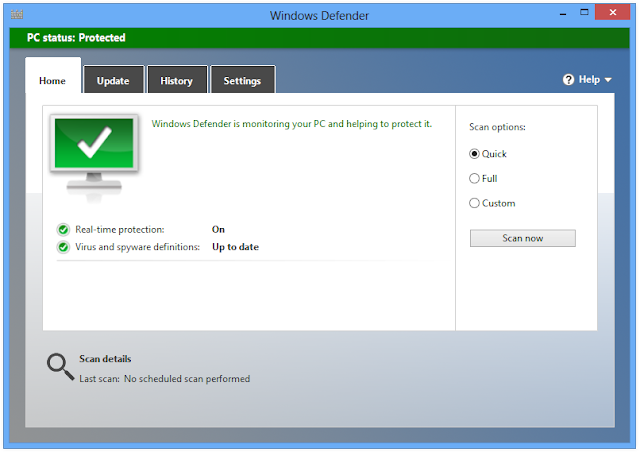For
those of you who feel only need Windows Defender, may be curious
actually the advantages and disadvantages of built-in antivirus (Windows
operating system 10) anything. If it is true that info is searched, below I try to write some of them.
1. Always on and alert
The first advantage is that Windows Defender is always on. When
plugging a flas disk or browsing to a suspected malicious suspect, it
will automatically alert you that viruses and malware are found to be
harmful to your computer system.
2. Cleaning maximally
In addition to providing warnings, Windows Defender also cleans the virus thoroughly and maximally. When
compared with most third-party antivirus, which usually instantly
delete the file simultaneously, Windows Defender only execute on the
virus only. So the file remains safe alias will not be lost.